Price: $37.99
(as of Oct 05,2024 15:31:06 UTC – Details)
Product Description
![]()

![]()

Creality 4.3 Inch Full Color LCD HD Touch Screen Kit
Original authentic full color LCD HD touch screen kit comes from the Creality.This touch screen kit only works for Creality Ender 3V2/Ender 3/Ender 3Pro/Ender 3S.Only applicable to the above 3D printers with 32-bit V4.2.2 or V4.2.7 motherboard.Please move to the Creality Official Website to download the firmware.
![]()

![]()

![]()

24 Bit 4.3 Inch Full-Color HD Screen
4.3 inch full-color screen, 24 bit color HD screen displays and clear views in good contrast.
Efficient and Precise
Compared with the knob screen, the touch screen takes shorter time and more precise operation when operating the printer, setting temperature and other parameters.
Mass memory
Providing sufficient storage space, and supports to store pictures in JPEG compression mode, futher increasing the number of stored files
![]()

![]()

![]()
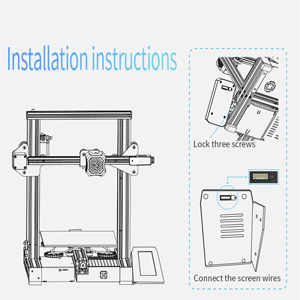
Applicable models
New Upgraded Creality official Touch Screen Kit only works for Creality Ender 3V2 / Ender 3 / Ender 3Pro / Ender 3S.
User-friendly UI interface design
It adopts the vertical screen UI interface design, pays more attention to user experience, and the operation is simple and easy to use.
Easy installation
1. Connect the screen wires as shown;
2.Use the hexagon wrench to lock the screw on the right of the screen with the printer base
![]()

Package Dimensions:6.93 x 5.04 x 3.27 inches; 1.01 Pounds
Date First Available:March 16, 2021
Manufacturer:Creality
ASIN:B08Z3BV26Y
Compatible with Creality Ender 3 V2/Ender 3/Ender 3 Pro with V4.2.2/V4.2.7 mainboard 3D Printer.
Firmware: This screen can not work with 8 bit motherboard. Please check board version before ordering it. NOTE: This display screen is preinstalled with Ender 3 , Ender 3 pro, Ender 3 V2(except Ender 3 max)(not bltouch verion). If your 3d printer with 32 bit motherboard (4.2.2 and 4.2.7) and you don’t use BLTouch, you just need to flash the touce screen firmware. If you have a BLTouch, you have to flash the touch screen firmware with BL touch.
NOTE: there is no open source firmware for this screen now, the firmware can’t be edited or customemized.
Installation: Connect the screen wires, use the hexagon wrench to lock the screw on the right of the screen with the printer base.
Please contact us on Amazon if you have any questions or concerns about this touch screen. We are ready to provide solutions for you.



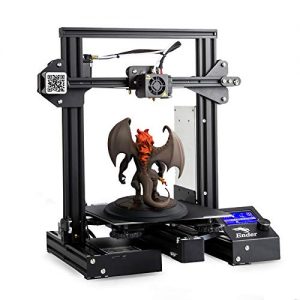






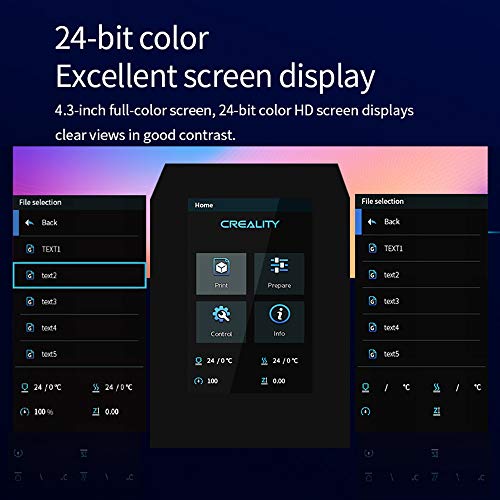
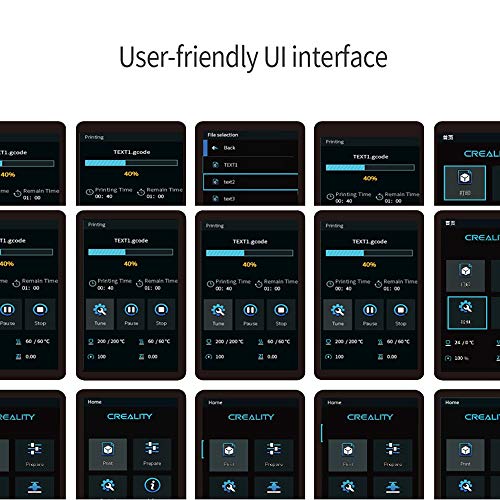


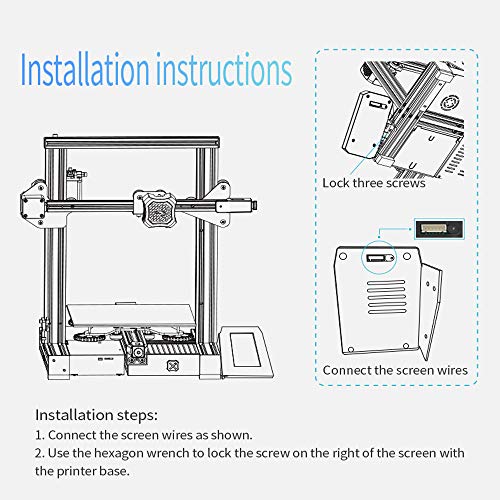
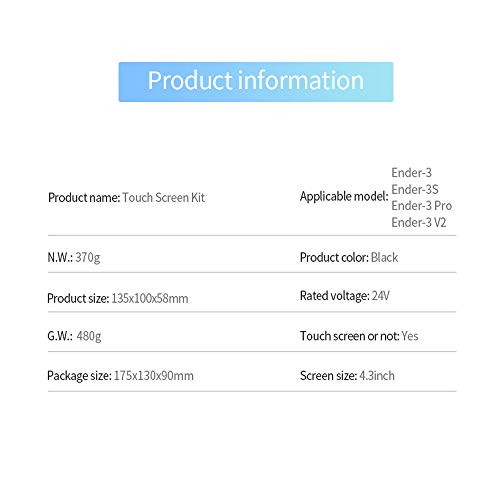

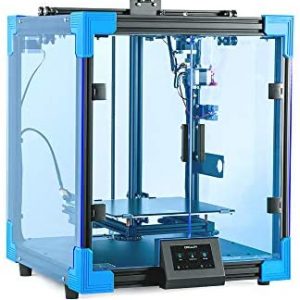


Reviews
There are no reviews yet.